10 best practices for website localisation + checklist
Whether an e-commerce store or a B2B company, you should consider your website your digital front door for your global audience. For many people, your website will be the first place they interact with your business. Therefore, grabbing their attention and giving them a good reason to learn more about what you offer is vital.
The same goes for your multilingual website. No matter where your visitors come from, you need to speak in a language they can understand and ensure your value proposition aligns with their cultural preferences and needs. This is where website localisation comes in.
Website localisation is the process of adapting your website to a specific country or region. The process may involve adapting the content, design or functionality to make it more culturally and linguistically relevant for a particular target audience.
In this blog post, we’ll take a closer look at why you need website localisation when expanding to new markets, and we’ll unpack the best practices for website localisation that you should follow in your localisation strategy.
Why you need website localisation to succeed globally
Imagine you are browsing a website. Would you rather buy from a company with a website in your native language or from one in a language you struggle to understand? 72.4% of consumers have said they would be more likely to purchase goods and services if the product information is in their native language. That is why you need to translate your website into the language of your international customers. But localisation goes one step further.
Simply translating your English website content is a good starting point for potential customers in other markets, but what happens when, for example, the currencies or units of measurement of two regions are different? Do you expect your website visitors to look at the current exchange rate or use an international-size conversion table?
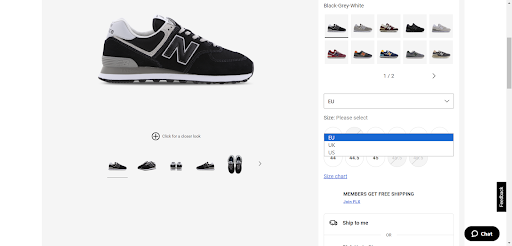
You need localisation to adapt different elements of your website so that your offer feels natural to local customers. People engage better with content that is in their native language and shows that their culture and norms are understood.
10 best practices for website localisation
1. Make sure your website is localisation ready
Choosing the right content management system (CMS) and designing and developing your website in a way that can be adapted for users from any region or language will avoid potential obstacles to localize your site – a process known as “internationalization.”
Internationalization includes making sure that your website’s technology is able to process different character sets or currencies, for example. This will help create a smooth localisation process when rolling out your product to new marketplaces.
Your CMS should also allow you to generate country sites easily and add as many languages as you want to your website, including language variants such as French (Canada) and French (France).
2. Plan with a global audience in mind
An important decision of your website localisation strategy is determining how your visitors will switch between languages on your website. This can be done by automatically redirecting users based on their location. Still, since some people speak more than one language fluently, you can also let them choose their preferred language from a menu.
Whichever option you choose, make it easy and intuitive for users to switch languages on your website by locating the language selector in a visible location on your site (instead of hidden in the right corner of your website’s footer).
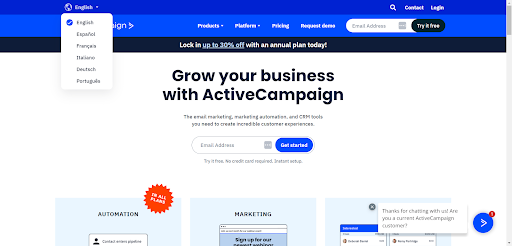
3. Choose the right language service provider for you
Choosing the right team of translation and localisation experts is crucial for ensuring effective website localisation. There are three main options:
- Assigning your translation to your local marketing team
- Hiring freelance translators
- Working with a language service provider
While, in theory, you can rely on your local marketing team to localize your website, assigning your translation tasks to your marketing team will prevent your workforce from focussing on their more important duties. On top of that, they may not be aware of the latest translation technologies, such as CAT tools, thus slowing down the localisation process.
Working with multiple freelance translators is a better idea. Still, if you choose to go this way, you will need a project manager in-house to set up the project, assign files, provide instructions, manage communication or collect queries, so there is an important cost involved.
Working with a language service provider (like us!), means you do not need to worry about project management, finding the right translators or choosing the right machine translation or computer-assisted translation technology.
4. Plan a localisation strategy for each content type
When localizing your website, you may want to consider different strategies for each type of content. For example, you may want to choose machine translation to translate your Terms and Conditions, while you may opt for localisation services for your product pages.
Your budget and urgency will determine your strategy to a great extent, but it is important to choose the right levels for each element to ensure your website satisfies the needs of your audience. Learn more about the different strategies you can adopt from these great examples of multilingual websites.
5. Embrace continuous localisation
Unlike waterfall localisation – where localisation takes place after the website in the original language is completed – continuous localisation is done in parallel with the website development and content updates.
Using continuous localisation means you do not need to wait until the entire project is complete in the source language to start working on the localized versions. The same goes for content updates: your localisation team can work on your website at the same time you are building your source-language version.
6. Use website translation plugins or integrations for easier localisation
Using a plugin or integration to connect your CMS with your translation service provider’s CAT tool allows you to manage your translations and other localisation aspects right from your website.
You can decide what text or pages you would like to translate, and once the translations are ready, they can go live without the need to download the source text and then upload the translated text.
Choosing the right tool early in your localisation strategy is important because it will affect how you approach your workflow. Find out more about the best translation plugins to translate your website.
7. Avoid hard-coded strings for date, time, currencies, and units of measurement
Time and date formats, as well as units of measurement and currencies, vary worldwide. So, if these formats and strings are hard coded, they may gum up the localisation workflow. Consider using standardized formats such as ISO and create tokens with key placeholders to prepare your codebase for different target languages.

For e-commerce businesses, using the local currency of each country is important to provide clear pricing and help reduce cart abandonment rates. Learn more about the key aspects of e-commerce localisation that you should consider to go global.
8. Separate text and images
Avoid using images with text embedded in them whenever possible. You can opt for captions or display the text as an overlay to keep your graphics localisation-friendly.
If you separate text from images wherever possible, your team of translators will be able to work with text strings without requiring your design team to recreate the images for every language on your website.
9. Pay attention to text expansion
Text expansion often happens when you translate your content into languages such as Spanish and German: the translated version of a text becomes longer in terms of characters compared to the original source text.
Encourage translators to keep strings short or limit the maximum length of characters a string can have to make sure the text fits well into your website and buttons.
10. Provide local payment methods
Credit card payments are accepted worldwide, but this does not mean that payment methods do not vary from country to country. For example, PayPal is popular among German online customers, while Bizum is becoming increasingly popular as a payment method in Spain.
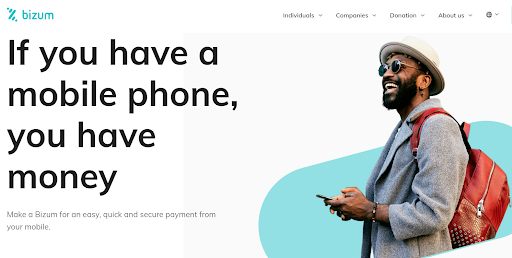
Provide the most popular payment methods in each region to make sure your customers can pay in a way that is easy and convenient for them.
Website localisation checklist
- Is your website ready for localisation?
- How are visitors going to switch between languages?
- Are you working with a reliable language service provider?
- What language service are you using for each type of content?
- Are you embracing continuous localisation?
- Do you have a translation plugin for your website?
- Are you avoiding hard-coded strings for date, time, currencies, and units of measurement?
- Are you separating text and images?
- Are you paying attention to text expansion?
- Are you providing local payment methods?
Are you ready to start your localisation journey? At Ampere Translations, we are ready to help you. Get in touch with us, and we’d be happy to guide you through every step of your website localisation journey.
