8 best practices for subtitle localisation
Are you planning to add subtitles to an e-learning video or commercial? Subtitles are important for many reasons, from making your video content available to people with hearing impairments to engaging better with those who prefer to watch a video with the sound off by using subtitles.
Translating and localizing your subtitles is also an effective way of making your video content accessible to those who cannot speak the language of your video and those who prefer to watch a video in the original language and use subtitles to understand it.
In this blog post, we will look at the best practices for subtitle localisation to ensure you or your language service provider follows the best practices and delivers a message that communicates successfully with your audience.
1) Choose the right subtitling tool
Selecting the appropriate subtitling software can help you with different technical aspects, so choosing one with the features you need for your subtitling project is vital. Any subtitling software should include features to:
- help you with the synchronisation of the subtitle and the image,
- provide easy time-coding adjustments,
- support various subtitle formats and
- preview subtitles in context.
Aegisub
Aegisub is a free, open-source tool for creating and modifying subtitles. It streamlines the entire subtitling process, generating subtitles quickly and efficiently and supporting .srt files, the quintessential format for subtitles.
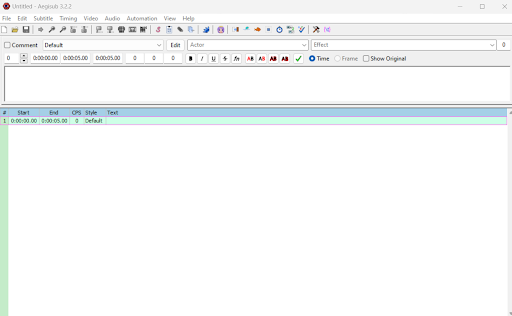
HandBrake
HandBrake is another popular tool that allows you to add soft and hard-coded subtitles and open or closed captions to videos in multiple formats, including SRT, ASS, and SSA. If you don’t want to see subtitles, HandBrake can also remove soft subtitles from a video.
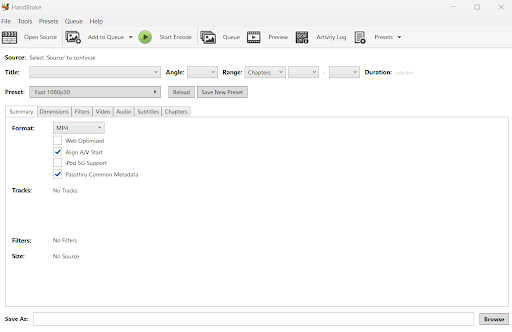
2) Select the appropriate font size, colour and positioning
As important as it is that subtitles are linguistically correct, choosing the appropriate font size, colour and positioning is also paramount. Choose a font size that ensures the viewer can read subtitles easily and use a font colour that contrasts well with the background to prevent strain on the viewer’s eyes.
Additionally, sometimes, there may be on‑screen text, like the job title of a news correspondent and the place where they are reporting; in such cases, reposition the subtitles so they do not overlap with the on-screen text and can be read easily.
3) Use 1 or 2 lines
Conveying the meaning of what is being said in a video within 1 or 2 lines per subtitle is a standard practice. Effective subtitle localisation balances providing necessary information without distracting the viewer with unnecessary details. In other words, subtitles work with the graphics and images on the screen to convey the meaning successfully!
4) Stick to the average subtitle length
Subtitles generally should not exceed 35-40 characters per line in the most common languages to ensure viewers can read the text comfortably before transitioning to the next subtitle. However, subtitles for TV or videos with various literacy levels tend to be shorter to maintain a comfortable reading pace and prevent the text from crowding the screen.
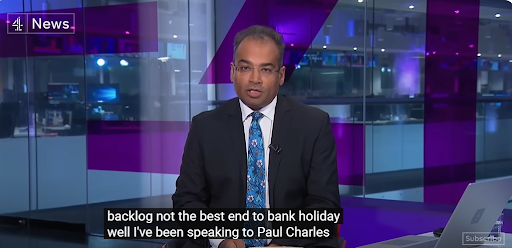
5) Keep semantic units together
When a subtitle is divided into two lines, the ideal scenario would be to divide them in a way that does not interrupt the flow abruptly. For example, dividing sentences at natural breaks, such as commas or pauses, maintains the flow of dialogue and improves comprehension.
As a rule, you should avoid dividing sentences or units of meaning. For example, keep verbs with their pronouns or articles with their nouns and place the division so semantic units stay together.
6) Rephrase sentences
As we have pointed out, a vital part of subtitle translation services is ensuring that subtitles contain the most important information without eliminating the details necessary to understand the message. But at the same time, often, you need to eliminate information that does not fit time and space.
During subtitle localisation, rephrase sentences to ensure your target audience gets the most important information. For example, instead of saying, “You can not go there”, you can say, “Don’t go there”.
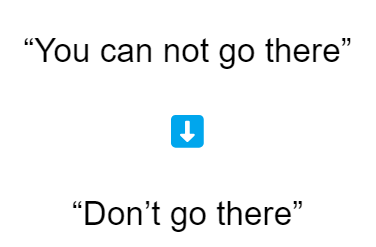
7) Make subtitles culturally relevant
Idioms, puns, or wordplays play a significant role in subtitle localisation. These expressions add to the personality of the characters in your videos. Therefore, finding equivalent expressions, jokes, and references to resonate with the target audience is a good practice. While it can be challenging to find the right equivalents, it is vital if you want your multilingual video to have the same impact.
8) Check the in and out times
When synchronising the subtitles, each subtitle should appear at the exact moment when the speaker starts speaking and should leave the screen not very long after the speaker stops speaking. Generally, a subtitle can be on the screen for one to six seconds.
Another consideration is that there should always be a minimum gap between two subtitles to allow the reader to realise there is a new subtitle.
Are you looking for a partner to help you with your subtitles? At Ampere Translations, we have extensive experience providing multilingual subtitles to help you reach more people. Get in touch today to discuss your needs.
